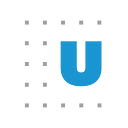Working Together to Create an Effective Keynote Presentation
Last year, an exciting request found its way to me and members of the Urban Institute’s communications team. Shena Ashley, vice president for the Urban Institute’s Center on Nonprofits and Philanthropy (CNP), had been invited to deliver the opening keynote at the Grantmakers In Health Annual Conference and would like help developing her talk. Shena, CNP project coordinator Ed Kroll, vice president of Urban’s communications team Bridget Lowell, director of design John Wehmann, and myself sat down together over three to four meetings to develop and design her talk.
This is the behind-the-scenes story of how we worked together to help Shena deliver her presentation to rave reviews.
Setting the stage
Shena was asked to deliver the opening keynote at the Grantmakers In Health Conference, a gathering of more than 500 health philanthropy researchers and funders. Her task was not only to engage the audience during her talk but also to generate momentum going into the rest of the conference. Effective opening keynotes do not just stand on their own — they give attendees a motivational framing for the entire event and provide insights that stay with them long after the event is over.
The communications team took two main approaches to Shena’s presentation. First, help shape the content. What is the framing of the content? What is the audience perspective, what are their worries, what knowledge do they lack, and how can the speaker provide new insights that change the way they work? What does the speaker want the audience to learn and, in turn, do with the information? Second, create effective slides to support Shena’s speech. Beautifully designed slides are of course helpful but not absolutely necessary; the most important task is to create slides that help the speaker deliver the content in the best way possible.
Shaping the content
How you say something can be as important as what you say. Developing Shena’s presentation started with Urban’s internal intake process. At the beginning of any project, Urban researchers are encouraged to complete a digital form that includes key questions about their project, final deliverable, and target audience. Shena’s intake form requested assistance to build the content and structure the presentation and slide deck.
Our initial meetings with Shena and Ed focused on content and delivery. What did she want to get across, and how was she going to say it? Who did we expect to be in the audience, and what did she want the audience to do with the information?
In this initial stage of presentation development, Bridget worked with Shena to craft and shape the language around charitable giving, where it is going, and what these audience members were doing in and around this important area. Bridget was able to help Shena winnow her messages and craft the language around them. Instead of general language about how grantmakers can use their experience in new ways, Shena was specific and practical about how they could do so. Bridget helped Shena hone a few case studies and anecdotes that illustrated her key takeaways — one about community investment at Plaza 122 in Portland, Oregon, and another about investment in Chicago through the nonprofit Benefit Chicago — and brought them to life for the audience.
We also provided Shena with a presentation worksheet (PDF) that I developed to help with my own presentation development. (This and other worksheets relevant to good research communication are available as part of the webpage for the new Urban book, Elevate the Debate: A Mulitlayered Approach to Communicating Your Research.) The worksheet guides the speaker to plan, outline, and develop their talk before creating slides and filling in the content. In my experience, too many presenters rush to make their slides, when instead, they would be better off thinking more carefully about the structure of their talk and how to communicate their message most effectively.
Creating effective slides
One of the questions on the presentation worksheet prompts the speaker to list specific ideas for images, graphs, and other visual content to include in the slide deck. This discourages letting the internet search engine decide for you and instead gives power back to the presenter. What do you have in mind when you talk about “economic growth” or “health care costs” or “charitable giving”?
In this case, Shena had some specific numbers and projects she wanted to use in her presentation. We asked her to send us a PowerPoint file with ideas for each slide — no need to try to clean things up or make them look polished, just share her ideas for content, shape, and form. With her ideas in hand, John took a first pass and started to design some of the visual elements in the slides — layout, font type, and colors.
With the basic framework in hand, I then took the slides over the finish line by marrying the content with John’s design suggestions. Transitions and animations were used strategically to help visualize complex concepts as Shena talked through them.
As part of her presentation, Shena was asked to spend 15 minutes answering questions at the end of her prepared remarks. This provided us an opportunity to improve on a mistake I often see speakers make — high energy levels as the speaker comes to the end of their talk and then a series of questions where energy starts to lag and silences lengthen. After the last question is answered, many speakers say something along the lines of, “Well, okay, thanks for coming,” and the audience heads for the door.
So instead of letting the talk just end when questions concluded, we created a final pair of slides that she used to end her talk and motivate the audience for the rest of the conference. The final slide of Shena’s main presentation contained her takeaway message — the headline she wanted people to remember.
At the end of the 15-minute Q&A period, during which the above slide was the only thing projected, we created two more slides that Shena would use before people left the room: Three separate questions, each presented in sequence, that would give the audience issues and topics to consider as they engaged with one another during the conference. With this approach, Shena was able to effectively recapture the audience’s attention and the energy at the end of her presentation.
Rehearsing the presentation
With the messaging developed and slides created, it fell to Shena to rehearse her presentation and get it ready for the conference. She met with senior leadership and members of her own team to become more familiar with how she wanted to deliver the content and receive feedback. Unlike a written report or document, a presentation is a fundamentally different form of communication and needs a different kind of preparation. In my experience, saying the words out loud with a slide clicker, and preferably in front of an audience, helps the speaker become more familiar with the material and able to better present it.
The whole package
Delivering an effective presentation is more than creating great-looking slides. It takes time to consider the content, language, and messaging. In this case, members of our communications team came together to help Shena prepare and deliver a presentation that not just engaged the audience but also gave them specific issues to consider and, in the context of the conference, a direction to focus their conversations and takeaways over the course of the weekend.
Not everyone has a communications team to lean on. You may work at a small organization or you may just be on your own. But effective communications can be learned — you just need a strategy, a plan, and practice. If you’re interested in learning more, our new book, Elevate the Debate: A Multilayered Approach to Communicating Your Research, can act as a resource to help you navigate today’s complex media landscape and get your work in front of the people who need it.