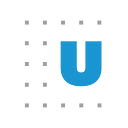Form and Function: Let Your Audience’s Needs Drive Your Data Visualization Choices
A former Urban colleague and I used to debate what’s most important when it comes to visualizing data: the data or the audience? It’s sort of a chicken-and-egg question because without any data, there’s nothing to visualize and thus no audience. But with no audience, why would we make a graph in the first place?
I think it’s probably often the case that researchers don’t take the time to think carefully about their audience. Maybe they think their graph is useful for everyone or that the people who are the most interested in the graph will come find it. The communication and outreach efforts are not always prioritized. This could be that researchers don’t have the experience or knowledge about how to communicate their work, or perhaps they haven’t built time into their grant or contract agreement to do so. Whatever the reason, it’s clear that far too many graphs don’t effectively communicate the ideas or concepts.
As you think about visualizing your data, I would encourage you to think very carefully about your audience. And to help you on your way, I want to propose the following broad schematic of the different types of data visualizations:
I’ve designed this space with two perpendicular lines or spectrums. On the vertical spectrum are the general forms of your visualizations, running from static to interactive. Static visualizations provide all of information at once and are not active or moving. Interactive visualizations allow a transfer of information between the user and the interface. Sitting somewhere between the two are animated visualizations; these types of visualizations — for example, movies or online slideshows — do not necessarily permit the user to manipulate data points to create alternative results, but they might enable the user to control the pace or transitions of the visuals.
On the horizontal spectrum is the function of the visualization. Here, visuals run from explanatory visualizations to exploratory visualizations. Explanatory visualizations bring the main results to the forefront or surface key findings — they convey the author’s hypothesis or argument to the reader or user. Exploratory visualizations help users interact with a dataset or subject matter to uncover the findings themselves. These visualizations may not surface specific key findings or arguments but may enable to the user to do so on her own.
The intersection results in four quadrants.
- Static and explanatory: Graphs that are not active or moving are typically used to illustrate a point or to reinforce an argument made in the text or presentation, such as this bar chart about poverty and food stamps from a recent blog post by my Urban colleagues. Most people probably conjure up a picture of the standard line, bar, or area chart here, but it is worth exploring the wide array of other graph types that are available to you to visualize your data (some resources can be found here and here).
- Static and exploratory: These types of visualizations lead readers to discover their own stories as they examine the static representation of data. The infographic below from designer Kristina Szucs, for example, does a great job of encouraging us to explore the data on our own.
On each graph, the left vertical axis shows a movie’s Rotten Tomatoes score, and the right vertical axis shows the profitability of each movie, the gap between its gross revenues and budget. She doesn’t make a specific argument or point out specific details; instead, she lets you explore the data to find your own stories, hypotheses, and ideas.
In the bottom half of this schematic, we turn to interactive visualizations.
- Interactive and explanatory: Perhaps the easiest explanatory-interactive graph type to consider is a static graph that has an interactive hover or rollover layered on top. Ben Chartoff and I used this approach in a series of graphs about the Disability Insurance program a couple of years ago. Interactivity can also be used to enable the reader to explain a process or tell a story. For example, Urban’s Prison Population Forecaster allows the user to examine the estimated effects of policy changes on the US prison population by clicking and scrolling through the page.
- Interactive and exploratory: These visualizations graphically present a complete data set and ask users to find interesting patterns or stories. Sometimes it’s just giving people the data to play with or visualize on their own; for example, Urban’s Build Your Own Pension Plan calculator that lets you design retirement plans for state and local government employees, or our Social Security Data Tool, in which we remade the Social Security Administration’s Statistical Supplement to make it more visual and easier to use.
Remember that these axes are spectrums, so that a visualization can land somewhere in the middle of this space, or bring different aspects of these quadrants together. An early example of an Urban project is 27 Weeks and Counting that works across quadrants, combining interactive and static visualizations, audio clips from interviews, pictures, and an in-depth, sophisticated research report to examine the impacts of long-term unemployment.
There is no “right” or “wrong” quadrant here. What you choose depends on what your audience needs to help them do a better job, find insights, or make discoveries. The next time you are thinking about your visualization, think carefully about who are you are trying to communicate with and how your visualizations will best serve your audience.